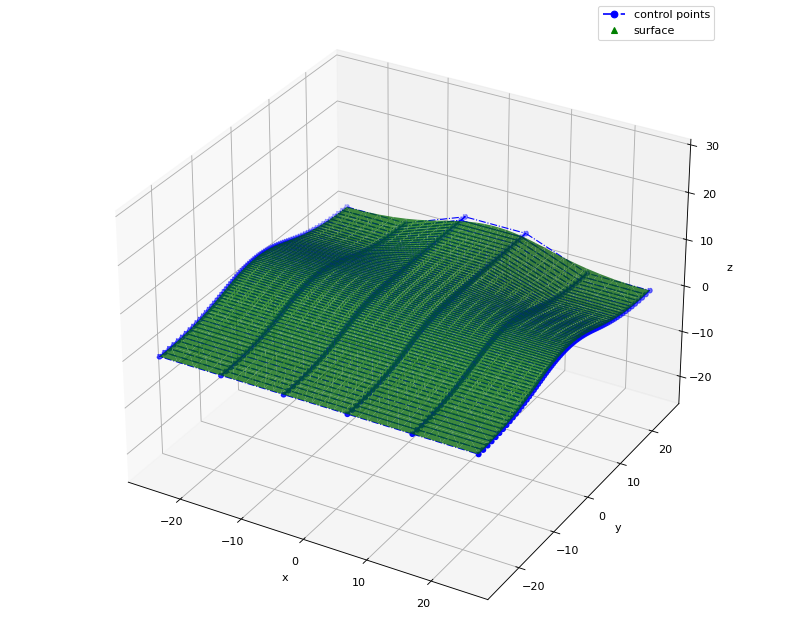Knot Refinement¶
New in version 5.1.
Knot refinement is simply the operation of inserting multiple knots at the same time. NURBS-Python (geomdl) supports
knot refinement operation for the curves, surfaces and volumes via operations.refine_knotvector() function.
One of the interesting features of the operations.refine_knotvector() function is the controlling of
knot refinement density. It can increase the number of knots to be inserted in a knot vector. Therefore, it
increases the number of control points.
The following code snippet and the figure illustrate a 2-dimensional spline curve with knot refinement:
1 2 3 4 5 6 7 8 9 10 11 12 13 14 15 16 17 18 19 20 21 22 23 24 25 26 27 28 | from geomdl import BSpline
from geomdl import utilities
from geomdl import exchange
from geomdl.visualization import VisMPL
# Create a curve instance
curve = BSpline.Curve()
# Set degree
curve.degree = 4
# Set control points
curve.ctrlpts = [
[5.0, 10.0], [15.0, 25.0], [30.0, 30.0], [45.0, 5.0], [55.0, 5.0],
[70.0, 40.0], [60.0, 60.0], [35.0, 60.0], [20.0, 40.0]
]
# Set knot vector
curve.knotvector = [0.0, 0.0, 0.0, 0.0, 0.0, 0.2, 0.4, 0.6, 0.8, 1.0, 1.0, 1.0, 1.0, 1.0]
# Set visualization component
curve.vis = VisMPL.VisCurve2D()
# Refine knot vector
operations.refine_knotvector(curve, [1])
# Visualize
curve.render()
|
(Source code, png, hires.png, pdf)
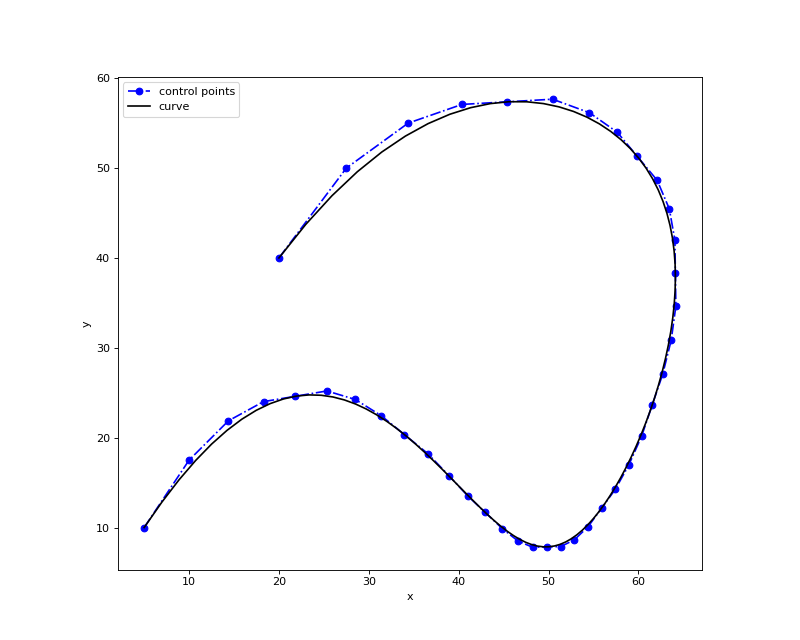
The default density value is 1 for the knot refinement operation. The following code snippet and the figure
illustrate the result of the knot refinement operation if density is set to 2.
1 2 3 4 5 6 7 8 9 10 11 12 13 14 15 16 17 18 19 20 21 22 23 24 25 26 27 28 | from geomdl import BSpline
from geomdl import utilities
from geomdl import exchange
from geomdl.visualization import VisMPL
# Create a curve instance
curve = BSpline.Curve()
# Set degree
curve.degree = 4
# Set control points
curve.ctrlpts = [
[5.0, 10.0], [15.0, 25.0], [30.0, 30.0], [45.0, 5.0], [55.0, 5.0],
[70.0, 40.0], [60.0, 60.0], [35.0, 60.0], [20.0, 40.0]
]
# Set knot vector
curve.knotvector = [0.0, 0.0, 0.0, 0.0, 0.0, 0.2, 0.4, 0.6, 0.8, 1.0, 1.0, 1.0, 1.0, 1.0]
# Set visualization component
curve.vis = VisMPL.VisCurve2D()
# Refine knot vector
operations.refine_knotvector(curve, [2])
# Visualize
curve.render()
|
(Source code, png, hires.png, pdf)
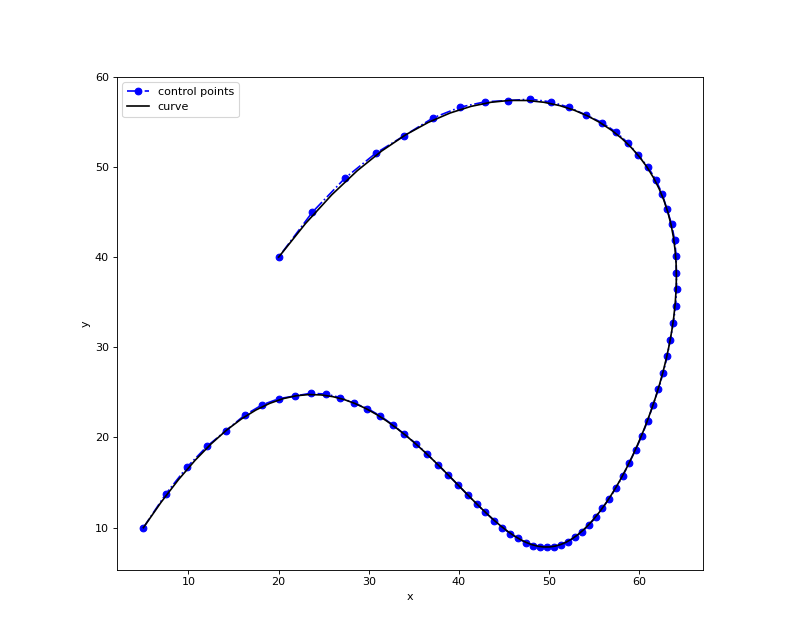
The following code snippet and the figure illustrate the result of the knot refinement operation if density is set
to 3.
1 2 3 4 5 6 7 8 9 10 11 12 13 14 15 16 17 18 19 20 21 22 23 24 25 26 27 28 | from geomdl import BSpline
from geomdl import utilities
from geomdl import exchange
from geomdl.visualization import VisMPL
# Create a curve instance
curve = BSpline.Curve()
# Set degree
curve.degree = 4
# Set control points
curve.ctrlpts = [
[5.0, 10.0], [15.0, 25.0], [30.0, 30.0], [45.0, 5.0], [55.0, 5.0],
[70.0, 40.0], [60.0, 60.0], [35.0, 60.0], [20.0, 40.0]
]
# Set knot vector
curve.knotvector = [0.0, 0.0, 0.0, 0.0, 0.0, 0.2, 0.4, 0.6, 0.8, 1.0, 1.0, 1.0, 1.0, 1.0]
# Set visualization component
curve.vis = VisMPL.VisCurve2D()
# Refine knot vector
operations.refine_knotvector(curve, [3])
# Visualize
curve.render()
|
(Source code, png, hires.png, pdf)
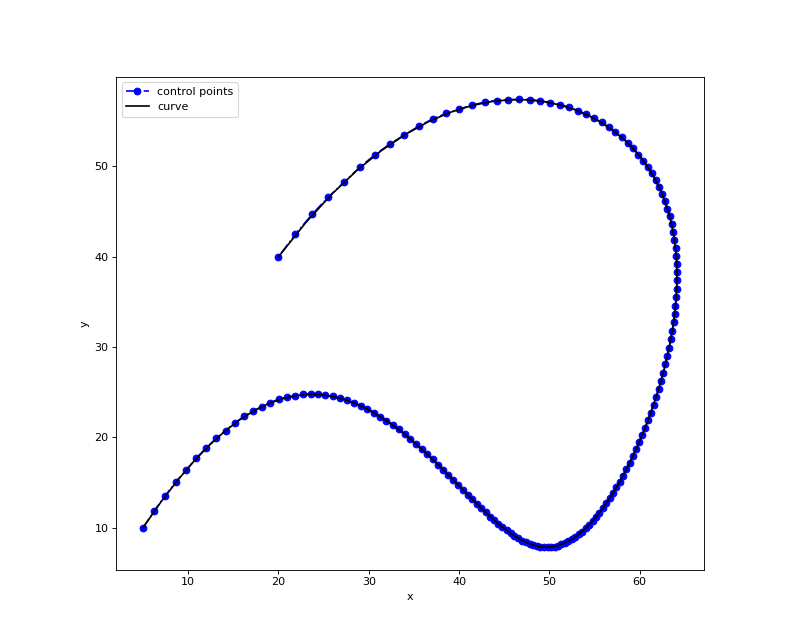
The following code snippet and the figure illustrate the knot refinement operation applied to a surface with density
value of 3 for the u-direction. No refinement was applied for the v-direction.
1 2 3 4 5 6 7 8 9 10 11 12 13 14 15 16 17 18 19 20 21 22 23 24 25 26 27 28 29 30 31 32 33 34 35 36 | from geomdl import NURBS
from geomdl import operations
from geomdl.visualization import VisMPL
# Control points
ctrlpts = [[[25.0, -25.0, 0.0, 1.0], [15.0, -25.0, 0.0, 1.0], [5.0, -25.0, 0.0, 1.0],
[-5.0, -25.0, 0.0, 1.0], [-15.0, -25.0, 0.0, 1.0], [-25.0, -25.0, 0.0, 1.0]],
[[25.0, -15.0, 0.0, 1.0], [15.0, -15.0, 0.0, 1.0], [5.0, -15.0, 0.0, 1.0],
[-5.0, -15.0, 0.0, 1.0], [-15.0, -15.0, 0.0, 1.0], [-25.0, -15.0, 0.0, 1.0]],
[[25.0, -5.0, 5.0, 1.0], [15.0, -5.0, 5.0, 1.0], [5.0, -5.0, 5.0, 1.0],
[-5.0, -5.0, 5.0, 1.0], [-15.0, -5.0, 5.0, 1.0], [-25.0, -5.0, 5.0, 1.0]],
[[25.0, 5.0, 5.0, 1.0], [15.0, 5.0, 5.0, 1.0], [5.0, 5.0, 5.0, 1.0],
[-5.0, 5.0, 5.0, 1.0], [-15.0, 5.0, 5.0, 1.0], [-25.0, 5.0, 5.0, 1.0]],
[[25.0, 15.0, 0.0, 1.0], [15.0, 15.0, 0.0, 1.0], [5.0, 15.0, 5.0, 1.0],
[-5.0, 15.0, 5.0, 1.0], [-15.0, 15.0, 0.0, 1.0], [-25.0, 15.0, 0.0, 1.0]],
[[25.0, 25.0, 0.0, 1.0], [15.0, 25.0, 0.0, 1.0], [5.0, 25.0, 5.0, 1.0],
[-5.0, 25.0, 5.0, 1.0], [-15.0, 25.0, 0.0, 1.0], [-25.0, 25.0, 0.0, 1.0]]]
# Generate surface
surf = NURBS.Surface()
surf.degree_u = 3
surf.degree_v = 3
surf.ctrlpts2d = ctrlpts
surf.knotvector_u = [0.0, 0.0, 0.0, 0.0, 1.0, 2.0, 3.0, 3.0, 3.0, 3.0]
surf.knotvector_v = [0.0, 0.0, 0.0, 0.0, 1.0, 2.0, 3.0, 3.0, 3.0, 3.0]
surf.sample_size = 30
# Set visualization component
surf.vis = VisMPL.VisSurface(VisMPL.VisConfig(alpha=0.75))
# Refine knot vectors
operations.refine_knotvector(surf, [3, 0])
# Visualize
surf.render()
|
(Source code, png, hires.png, pdf)