Ray Module¶
ray module provides utilities for ray operations. A ray (half-line) is defined by two distinct points represented
by Ray class. This module also provides a function to compute intersection of 2 rays.
Function and Class Reference¶
-
class
geomdl.ray.Ray(point1, point2)¶ Representation of a n-dimensional ray generated from 2 points.
A ray is defined by
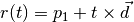 where :math`t` is the parameter value,
where :math`t` is the parameter value,
 is the vector component of the ray,
is the vector component of the ray,  is the origin point and
is the origin point and
 is the second point which is required to define a line segment
is the second point which is required to define a line segmentParameters: - point1 (list, tuple) – 1st point of the line segment
- point2 (list, tuple) – 2nd point of the line segment
-
d¶ Vector component of the ray (d)
Please refer to the wiki for details on using this class member.
Getter: Gets the vector component of the ray
-
dimension¶ Spatial dimension of the ray
Please refer to the wiki for details on using this class member.
Getter: Gets the dimension of the ray
-
eval(t=0)¶ Finds the point on the line segment defined by the input parameter.
 returns the origin (1st) point, defined by the input argument
returns the origin (1st) point, defined by the input argument point1and returns
the end (2nd) point, defined by the input argument
returns
the end (2nd) point, defined by the input argument point2.Parameters: t (float) – parameter Returns: point at the parameter value Return type: tuple
-
class
geomdl.ray.RayIntersection¶ The status of the ray intersection operation
-
geomdl.ray.intersect(ray1, ray2, **kwargs)¶ Finds intersection of 2 rays.
This functions finds the parameter values for the 1st and 2nd input rays and returns a tuple of
(parameter for ray1, parameter for ray2, intersection status).statusvalue is a enum type which reports the case which the intersection operation encounters.The intersection operation can encounter 3 different cases:
- Intersecting: This is the anticipated solution. Returns
(t1, t2, RayIntersection.INTERSECT) - Colinear: The rays can be parallel or coincident. Returns
(t1, t2, RayIntersection.COLINEAR) - Skew: The rays are neither parallel nor intersecting. Returns
(t1, t2, RayIntersection.SKEW)
For the colinear case,
t1andt2are the parameter values that give the starting point of the ray2 and ray1, respectively. Therefore;ray1.eval(t1) == ray2.p ray2.eval(t2) == ray1.p
Please note that this operation is only implemented for 2- and 3-dimensional rays.
Parameters: - ray1 – 1st ray
- ray2 – 2nd ray
Returns: a tuple of the parameter (t) for ray1 and ray2, and status of the intersection
Return type: tuple
- Intersecting: This is the anticipated solution. Returns